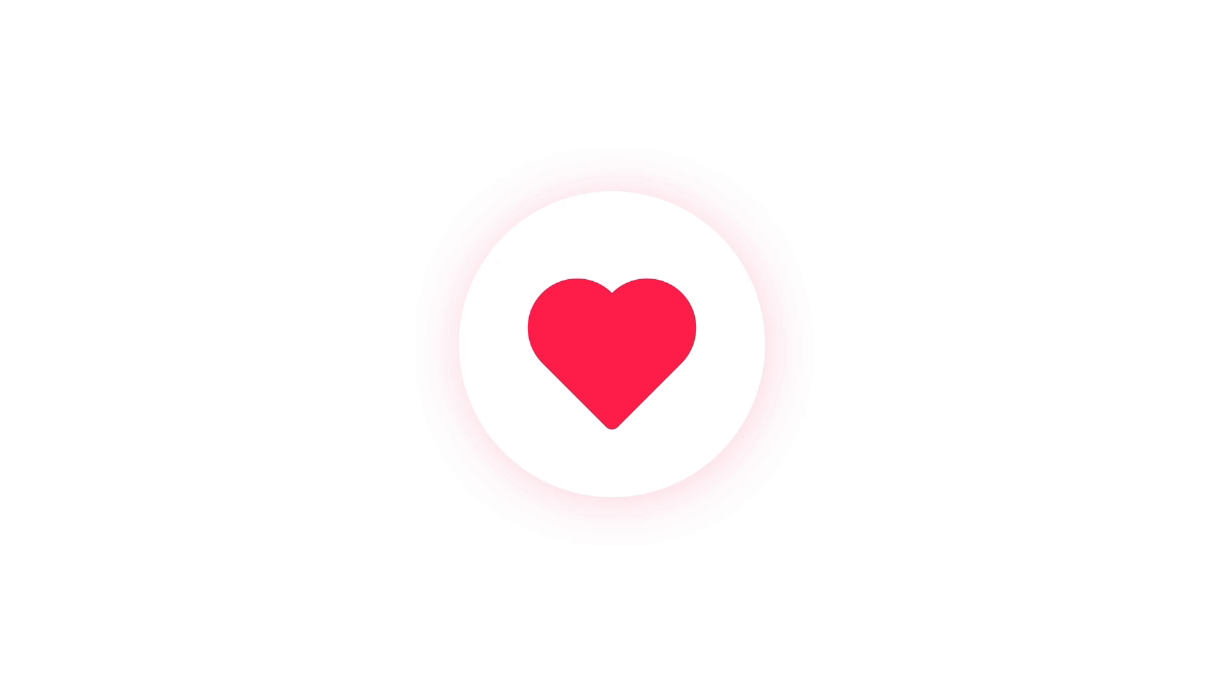Voice user interfaces (VUIs) are the primary or supplementary visual, auditory, and tactile interfaces that enable voice interaction between people and devices. Simply stated, a VUI can be anything from a light that blinks when it hears your voice to an automobile’s entertainment console. VUIs allow users to interact with a device or an app through voice commands, without having to look at a screen or use a keyboard. VUIs provide hands-free, eyes-free, and intuitive ways of communicating with technology, making it more accessible, convenient, and enjoyable for users.
VUIs are not a new concept. In fact, the first voice recognition system was developed in 1952 by Bell Laboratories. However, it was not until the advent of artificial intelligence (AI) and natural language processing (NLP) that VUIs became more sophisticated and widespread. Today, we can find VUIs in various domains, such as personal assistants (e.g., Siri, Alexa, Google Assistant), smart home devices (e.g., Amazon Echo, Google Home), entertainment systems (e.g., Netflix, Spotify), navigation systems (e.g., Google Maps, Waze), and customer service (e.g., chatbots, IVR).
VUIs are reshaping the user experience by offering several benefits over traditional graphical user interfaces (GUIs). Some of these benefits are:
Efficiency: VUIs can reduce the time and effort required to perform tasks by allowing users to speak naturally and directly to the device. For example, instead of typing or tapping on a screen, users can simply say “Hey Siri, set a timer for 10 minutes” or “Alexa, play some jazz music”.
Accessibility: VUIs can make technology more inclusive and available for people of all abilities, irrespective of their situation3. For example, VUIs can help people with visual impairments, motor disabilities, or literacy challenges to access information and services that would otherwise be difficult or impossible for them. VUIs can also help users who are multitasking, driving, or in low-light environments to interact with their devices without compromising their safety or attention.
Engagement: VUIs can create more engaging and personalized experiences for users by leveraging the power of voice. Voice is a natural and expressive way of communication that can convey emotions, intentions, and preferences. VUIs can use voice to establish rapport, trust, and empathy with users, as well as to provide feedback, guidance, and encouragement. For example, VUIs can use humor, tone, and personality to make the interaction more fun and human-like.
However, designing VUIs is not without challenges. Unlike GUIs, which have visual affordances that indicate the possible actions and options for users, VUIs are invisible and ephemeral. Users cannot see what the interface can do or what their choices are. Therefore, VUI designers need to consider several aspects to ensure a smooth and satisfying user experience. Some of these aspects are:
Discoverability: VUI designers need to make sure that users can easily discover and learn how to use the interface. This can be done by providing clear instructions, examples, hints, and feedback that guide users through the interaction. For example, VUIs can use prompts like “You can ask me about the weather, news, sports, or trivia” or “Sorry, I didn’t catch that. Can you please repeat?” to help users understand what they can do and how they can do it.
Clarity: VUI designers need to make sure that users can easily understand and follow the interface. This can be done by using simple and natural language that matches the user’s vocabulary, context, and expectations. For example, VUIs can use words like “please”, “thank you”, “sure”, and “okay” to make the interaction more polite and conversational.
Flexibility: VUI designers need to make sure that users can easily adapt and control the interface. This can be done by allowing users to use different words, phrases, or sentences to express their intents and requests. For example, VUIs can accept variations like “What’s the weather like today?”, “How’s the weather?”, or “Is it sunny outside?” as valid inputs for the same query.
Error handling: VUI designers need to make sure that users can easily recover from errors and misunderstandings that may occur during the interaction. This can be done by providing clear and helpful error messages that explain what went wrong and how to fix it. For example, VUIs can use phrases like “I’m sorry, I didn’t understand that. Can you please say it again?” or “I’m sorry, I can’t do that right now. Can you please try again later?” to apologize and offer solutions.
VUIs are changing the way we interact with technology and the world around us. By using voice as the primary mode of communication, VUIs can create more natural, efficient, accessible, and engaging user experiences. However, designing VUIs requires careful consideration of the user’s needs, goals, and preferences, as well as the technical and contextual limitations of the interface. VUI designers need to apply user-centered design principles and methods to create VUIs that are not only functional but also delightful.